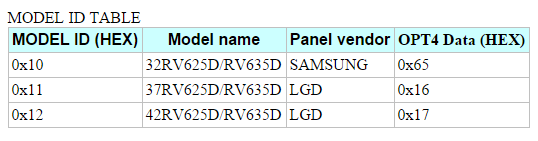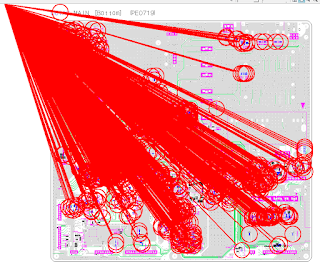I learned something about image patterns, which appear when the gate and source driver chips fail on a panel.
Those were the pictures from ebay:
I did not see any horizontal lines, which are reliable indicators of panel faults, so I joined the auction. The blotchy, uneven image I had seen before with TCONs, which lost power.
This TV was the first LCD with fans. Not a bad idea at all, but boy, where they in a miserable condition!
Power supply fan:
TCON fan:
Clogged intake in back cover:
The device cleaned up. Oh my, the wiring!
I fired up the machine and there they were, the horizontal lines. Uh oh. Lines like this are 100% panel problems:
The inner, regular noise was probably the TCON's fault:
Image ghosting:
Weird red clouds in the upper right area:
Some other weirdo color smears:
I cleaned the LVDS connectors with the paper trick that norcal715 showed in one of his YouTube videos. There was quite some dirt on them. Unfortunately, this wasn't the problem.
I found a bad capacitor on the TCON, which buffered the 12V supply, but it had no influence. The image was the same with the cap missing or replaced.
Ok. This TV was very likely beyond repair, so I took the opportunity to explore. I always wanted to dismantle a panel.
Front bezel and frame removed. I wanted to get access to the gate and source drivers, which are integrated in the flat connectors attached to the panel screen:
Connector close-up:
Aha. Some dead pixels in irregular shape right in the area of the first gate drivers!
Could the panel have produced an internal short and that damaged the gate drivers and probably the TCON, too?
Suddenly, the image disappeared and looked like this:
Then, something interesting happened. Just when I shot a photo of the driver with the flashlight activated, the image came back! This driver was light-sensitive and obviously not in order.
That called for experimentation! I picked up my big flash light and fired directly at the chip:
With each shot, the line pattern changed. Also, mechanical pressure on the chip had some effect.
I tried the same with a source driver. Brrrzzzzzzt! The flash killed it :-) Those chips are light-sensitive and too much photon energy causes havoc on them.
I think this incident also roasted something in the TCON, because I never got back the old image I had from the start. It became even more noisy.
A fried source driver:
Now I know the visual symptoms of a failed source driver. The white bar came from the fried chip. Its neighbor didn't look very healthy, either.
I removed the upper left driver chip and voila: image appeared. To my surprise the area of the missing driver (top left) wasn't looking so bad at all. Strangely, the lower parts looked worse this time.
I cut off the upper right gate driver and bam! Image completely gone:
How these panels work is still a mystery to me. The theoretical explanation I found on the net never included how the source and gate driver chips are organized. The source drivers are easier to understand because they seem to be independent from each other. The gate drivers however are interconnected and the failure of one can influence the others.
I need to study LCD panel internals more.